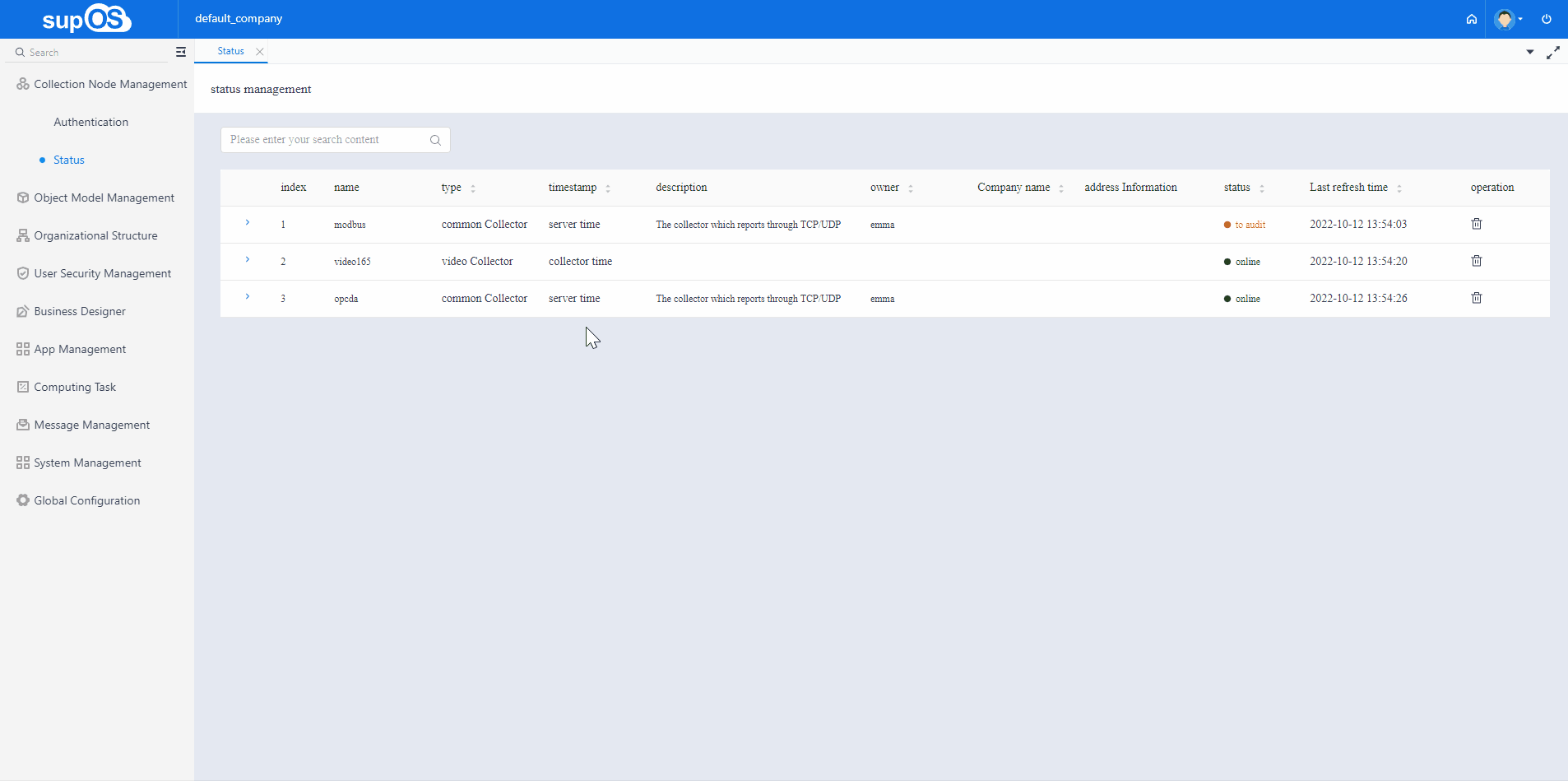Modbus
Overview
Modbus is a common protocol used on electronic controllers. Through this protocol, controllers can communicate with each other, with other devices via a network (eg, Ethernet). It has become a common industry standard. With it, controllers produced by different manufacturers can be connected into an industrial network for centralized monitoring.
Modbus Application
Small controllers or small PLCs used in factories generally use RS232/485 interface to transmit data through specified communication method. RS232/485 interface is connected to a serial server due to its short transmission distance and few interface types, to convert the communication protocol into Modbus TCP for better transmission in actual use.
Modbus Feature
- Simple configuration leads to simple communication.
- Small transmission volume of 2,000 to 3,000 tags.
Debugging Modbus
Debug through Modbus Poll or Modbus Scan, see if the data can be correctly collected.
- Download and install Modbus Poll.
- Run it, and then select Connection > Connect.
- Enter the serial server information.
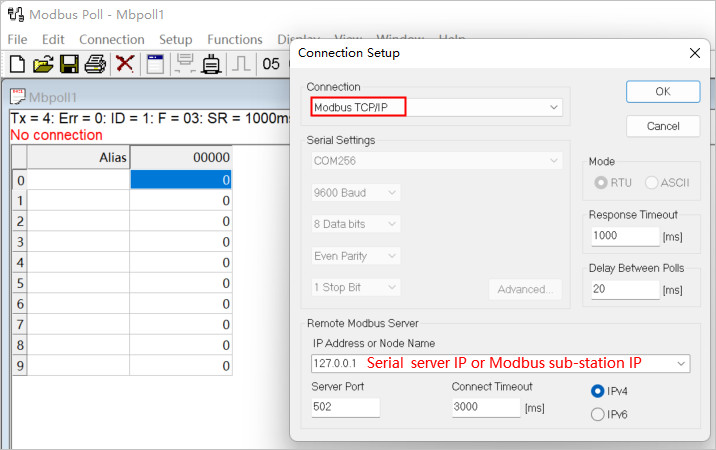
- (Optional) Select Setup > Read&Write Definition to configure register information according to the serial server.

- Register type is normally holding register, which is read by 03 function code. For data saved in input register, use 04.
- Make sure to disable Modbus Poll when connecting X-Collector. In Modbus TCP communication, a main station can connect with multiple sub stations but a sub station can only connect to one main station.
Connecting supOS Platform
- Log in to X-Collector, and then select RTD Collector > Source.
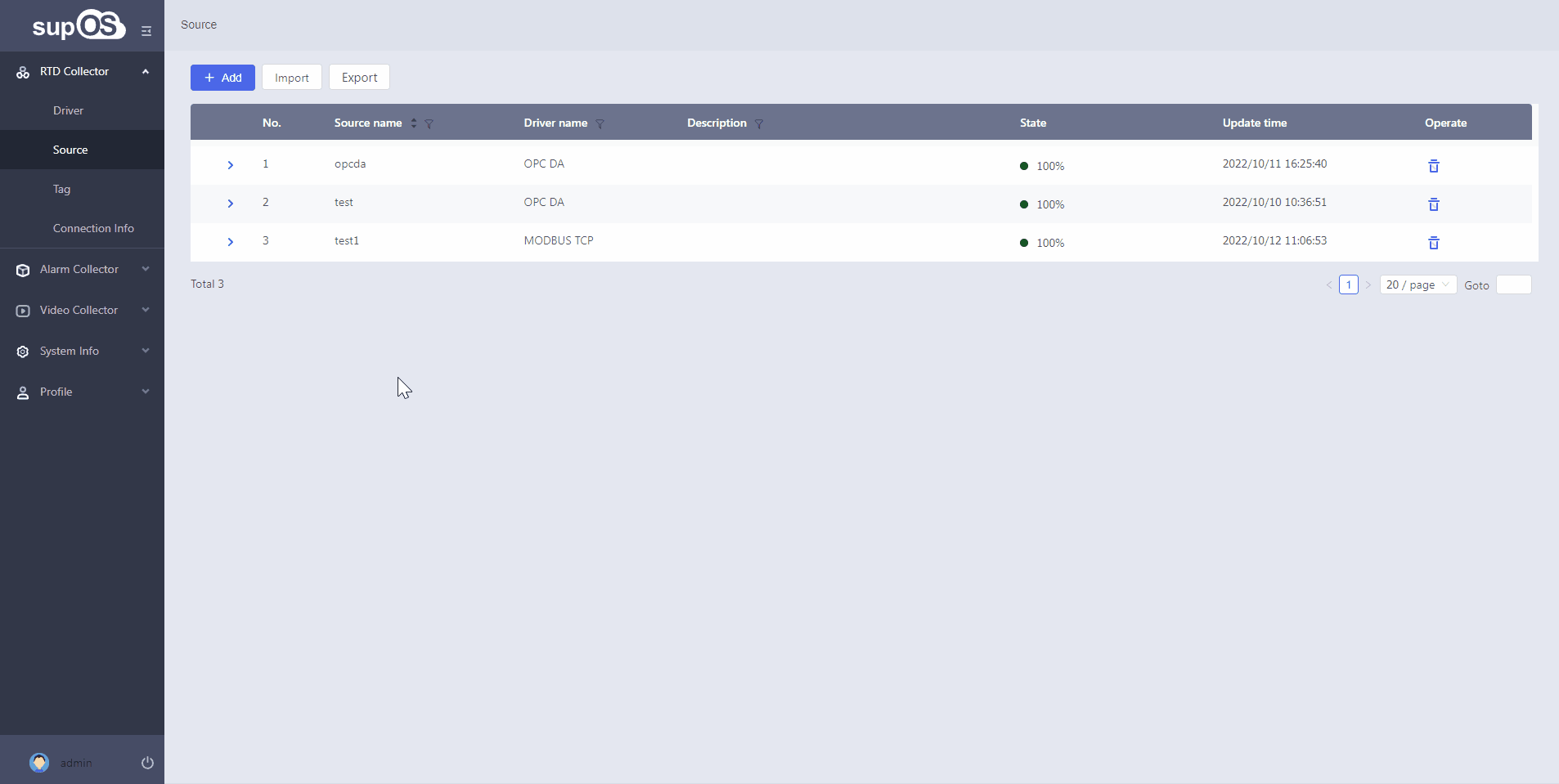 2. Synchronize tags connected to the source point.
2. Synchronize tags connected to the source point.
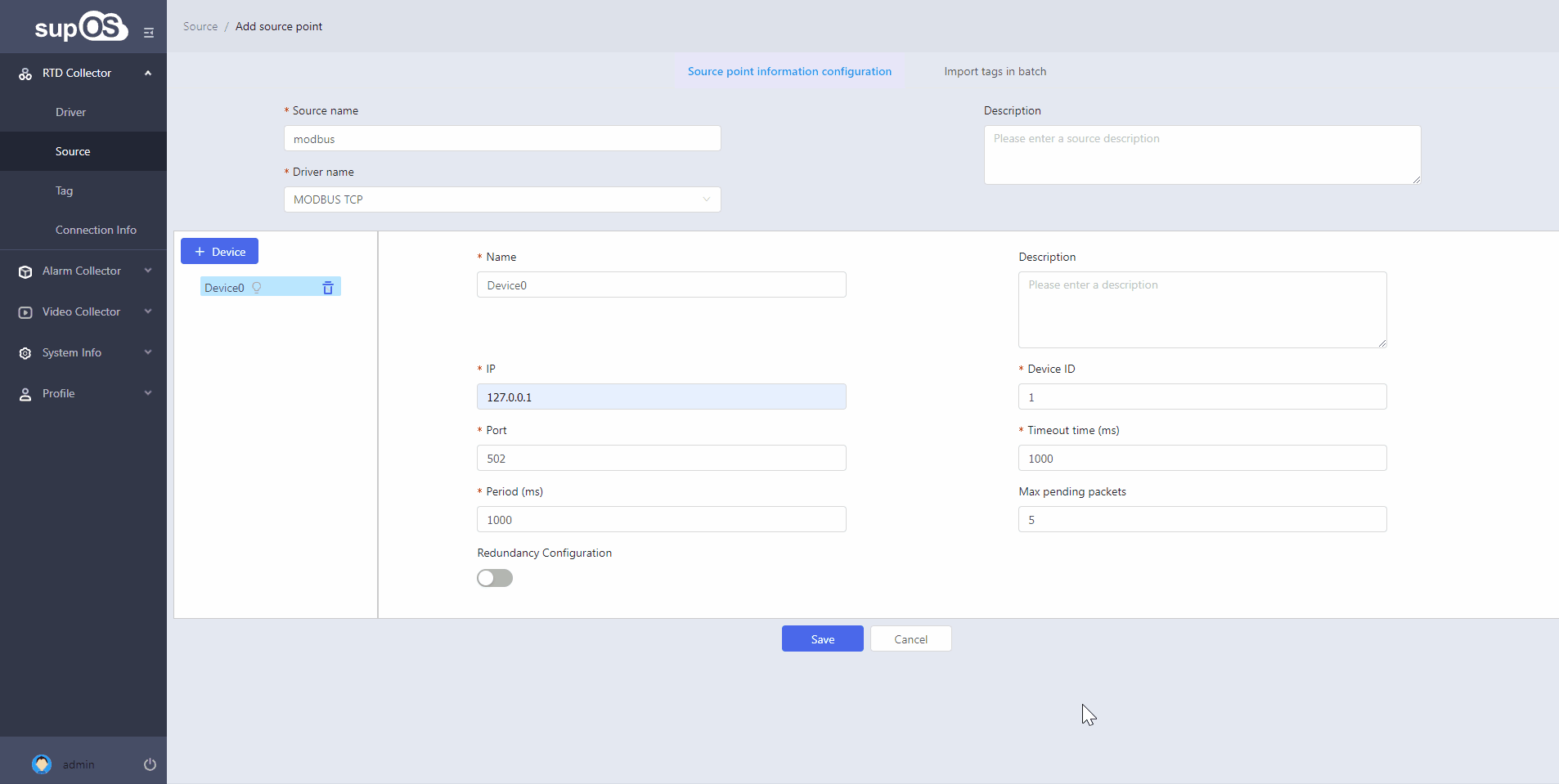
On the source list, check whether the state of the source point you just added is connected.
- Log in to supOS platform, go to design center and then select Collection Node Management > Authentication to add a collector.
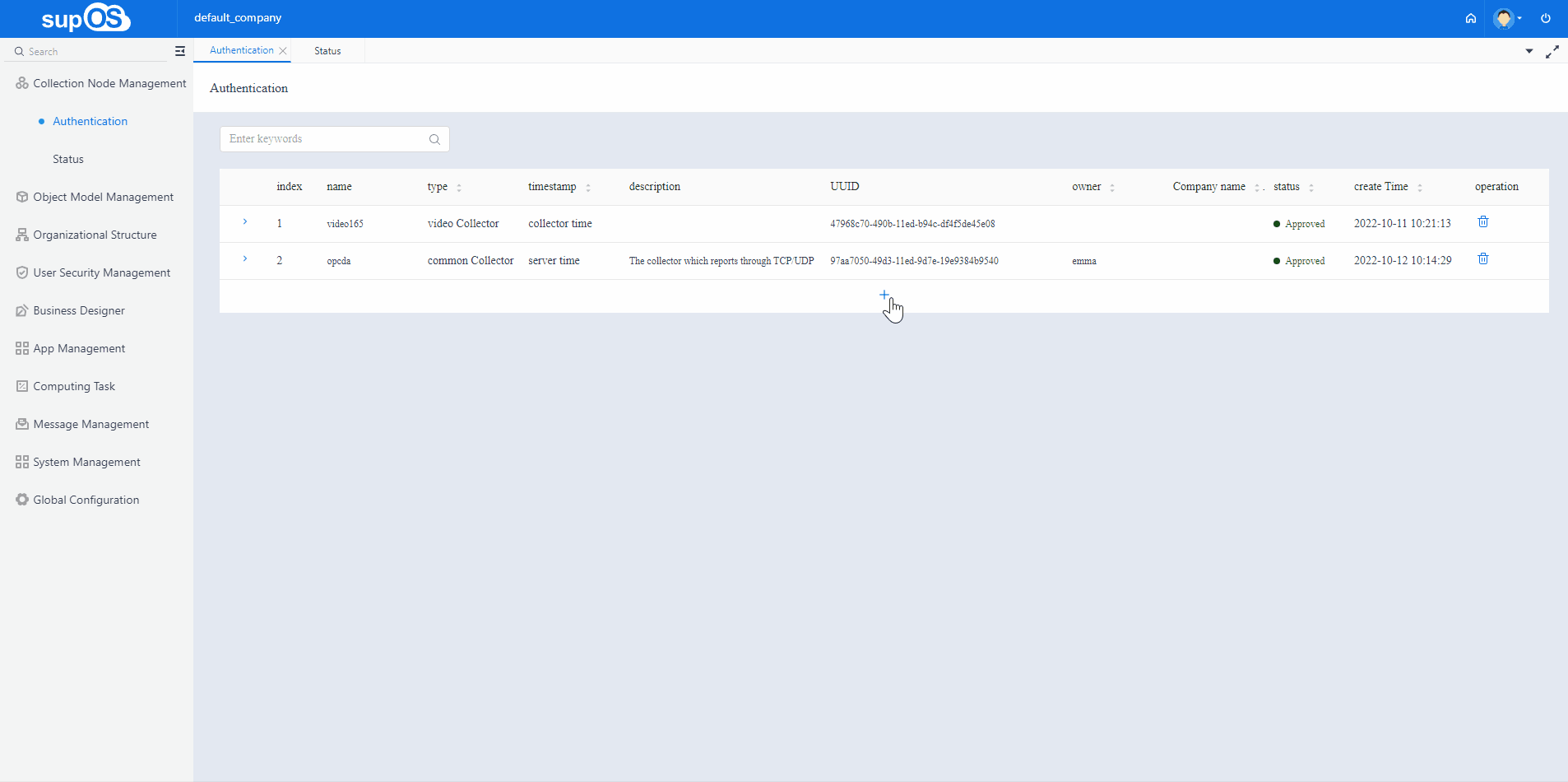
- On X-Collector, select RTD Collector > Connection Info and then connect to the supOS platform.
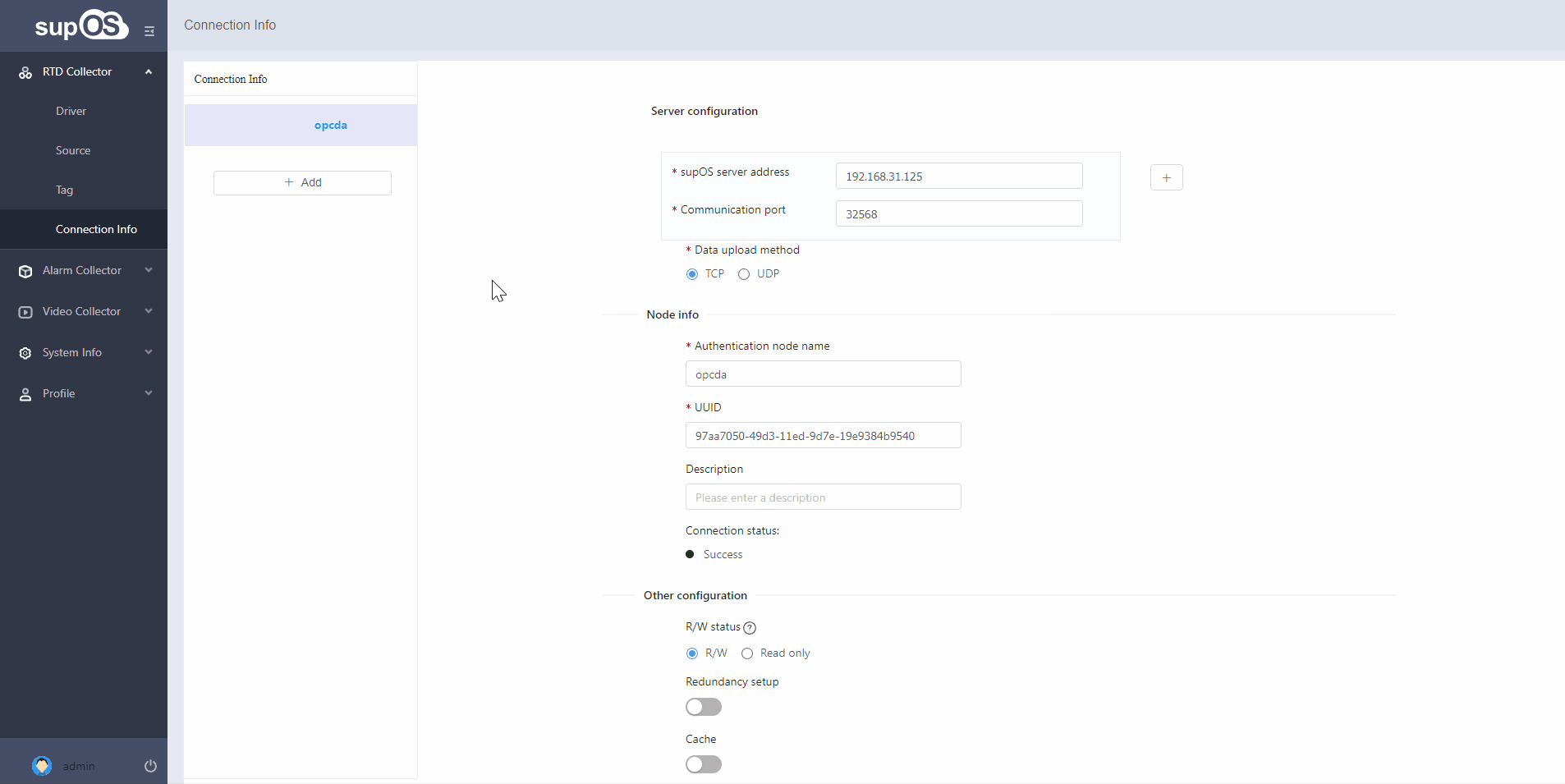
- On supOS platform, select Collection Node Management > Status, find the collector you added and approve the connection, and then you can select Object Model Management > Object Instance and see whether the tags on OPC server are displayed under Collector Template.