Applying Resource
- Log in to supOS, and then click
 at the upper-right corner to go to the design center.
at the upper-right corner to go to the design center. - Select Competence Center > Storage Resources > Resources Management, and then click Add.
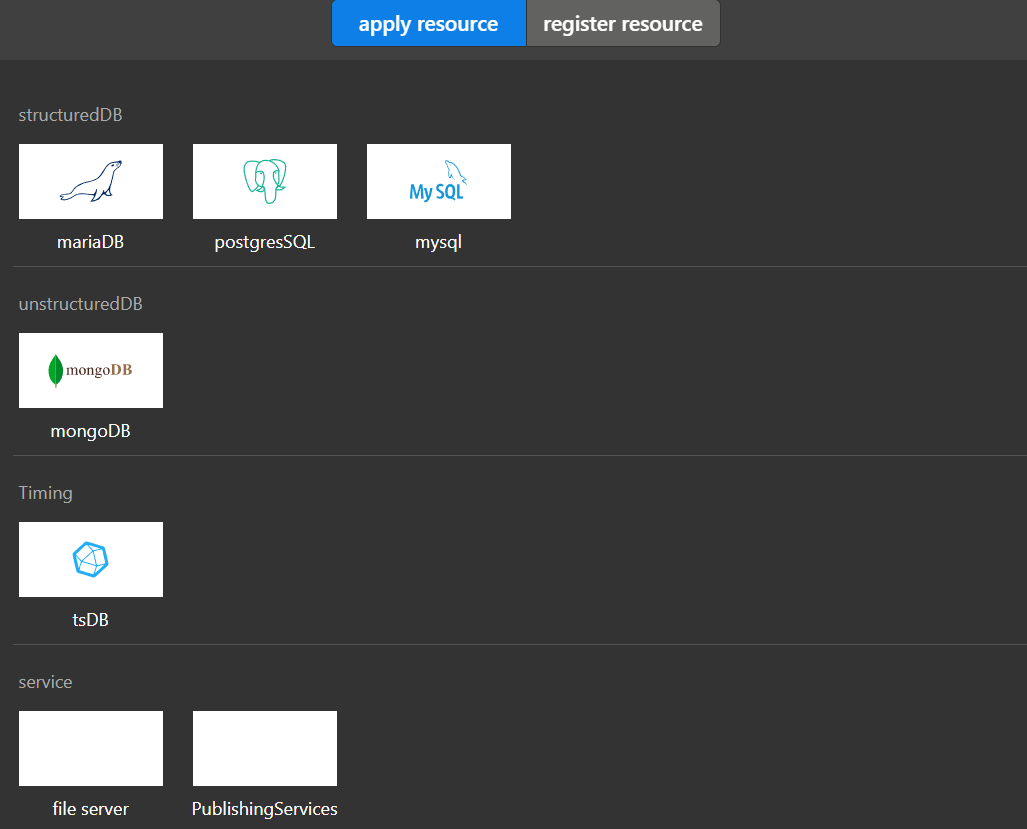
- Under apply resource, select a type of data resource.
- Enter the name of the resource, and then click OK.
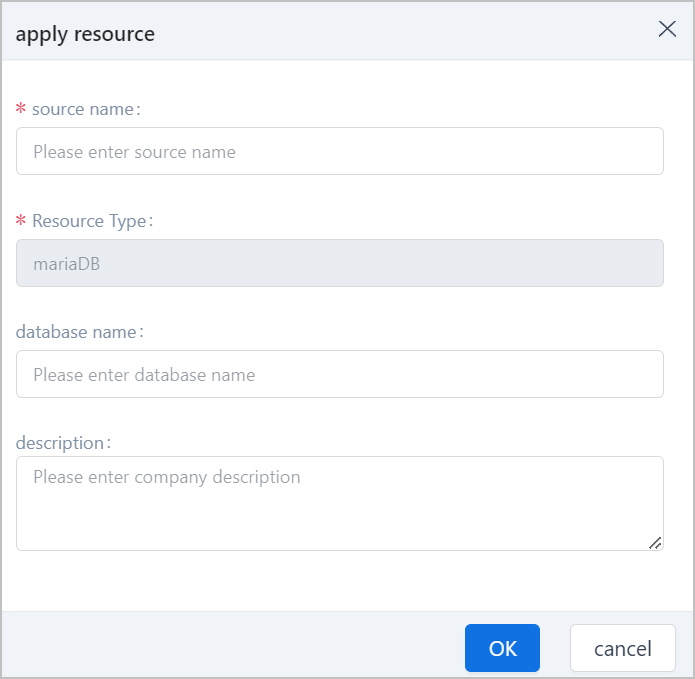
info
- mariaDB is used as an example.
- database name is optional. Leave it empty and supOS assign a random name for your resource.