Designing Custom Component
Custom templates can be designed and applied in application pages under Mapping Elements.
- Click Component Design on the left side, and then add a new page.
- Double-click the canvas, and then edit the canvas attributes on the right side.
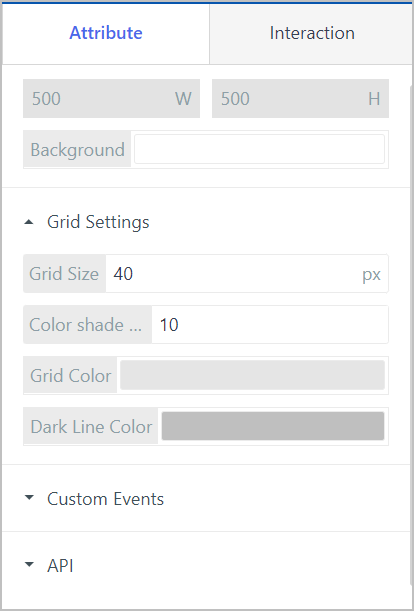
- Set the component background color.
- Under Grid Settings, set the grid size, grid line color and color change intervals.
- Under Custom Events, click Add options to add a new event.how to use the event
- Edit the event: Add the component to your application page, and then write the event script under Custom Event.

- Call the event in script: Use custom.event alias to call.
- Under API, click Add API, and write the script for API function.
- The defined function name in your script will be the API name.
- View the API: Add the component to your application page, and then view it under API.
- Call the API in script: Use component name.API.API name to call.
- Add events to the component under Interaction.
how to use the API
- Select elements from the left side to start designing.