supOS supports installation of third-party applications with required packing methods, and running them on supOS.
Setting Quota Verification
Running applications on supOS take up system resources. To prevent overuse of server resource, quota verification is necessary before installing application.
- Log in to supOS, and then click
 to go to the design center.
to go to the design center. - Select APP Management > App Runtime Management, and then enable Quota verification on the top.
info
- When Quota verification is disabled, no resource limits are applied.
- It can only be enabled when all installed applications are stopped.
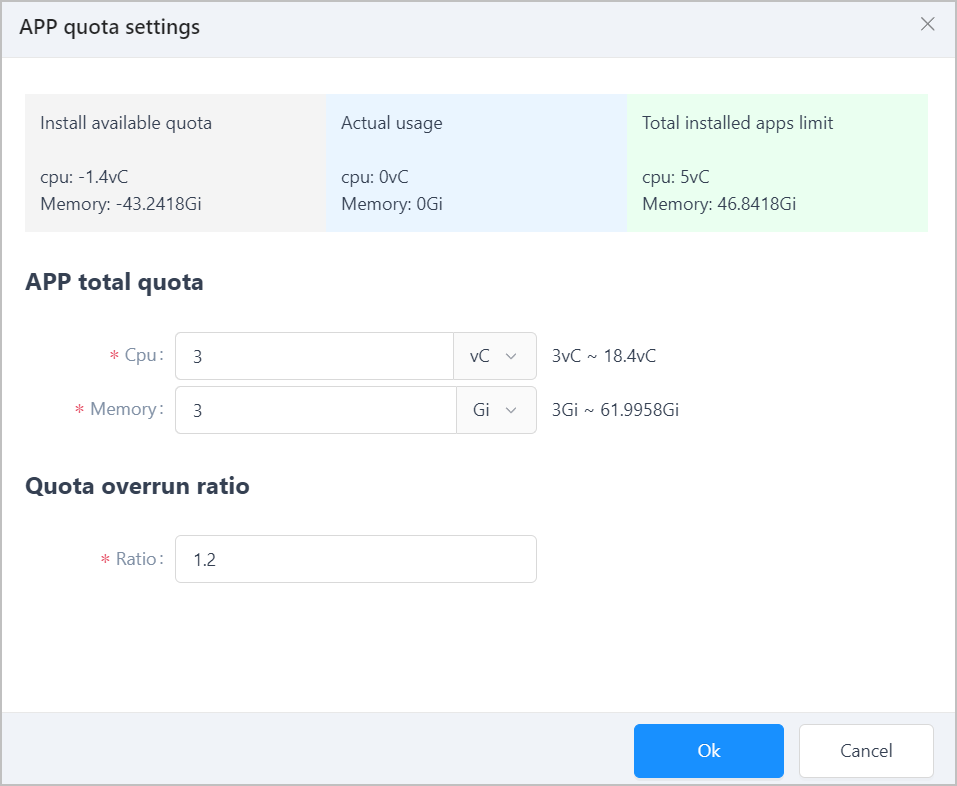
| Parameter | Description |
|---|---|
| Install available quota | The result of APP total quota*Quota overrun ratio-Total installed apps limit. |
| Actual usage | The actual usage of installed applications. |
| Total installed apps limit | The occupied resources of all installed applications. |
| APP total quota | The assigned resources for installing applications. info
|
| Quota overrun ratio | Resource applications occupy/APP total quota ratio. When the resource your application needs exceeds APP total quota*Quota overrun ratio, the app cannot be installed. |
- Click OK.
Installing Application
- On App Runtime Management, click Local Installation.
- Select the application package (.zip), and then click Open.
info
If the application package has not defined its resource requirements, you need to define them in the pop-up window during uploading.
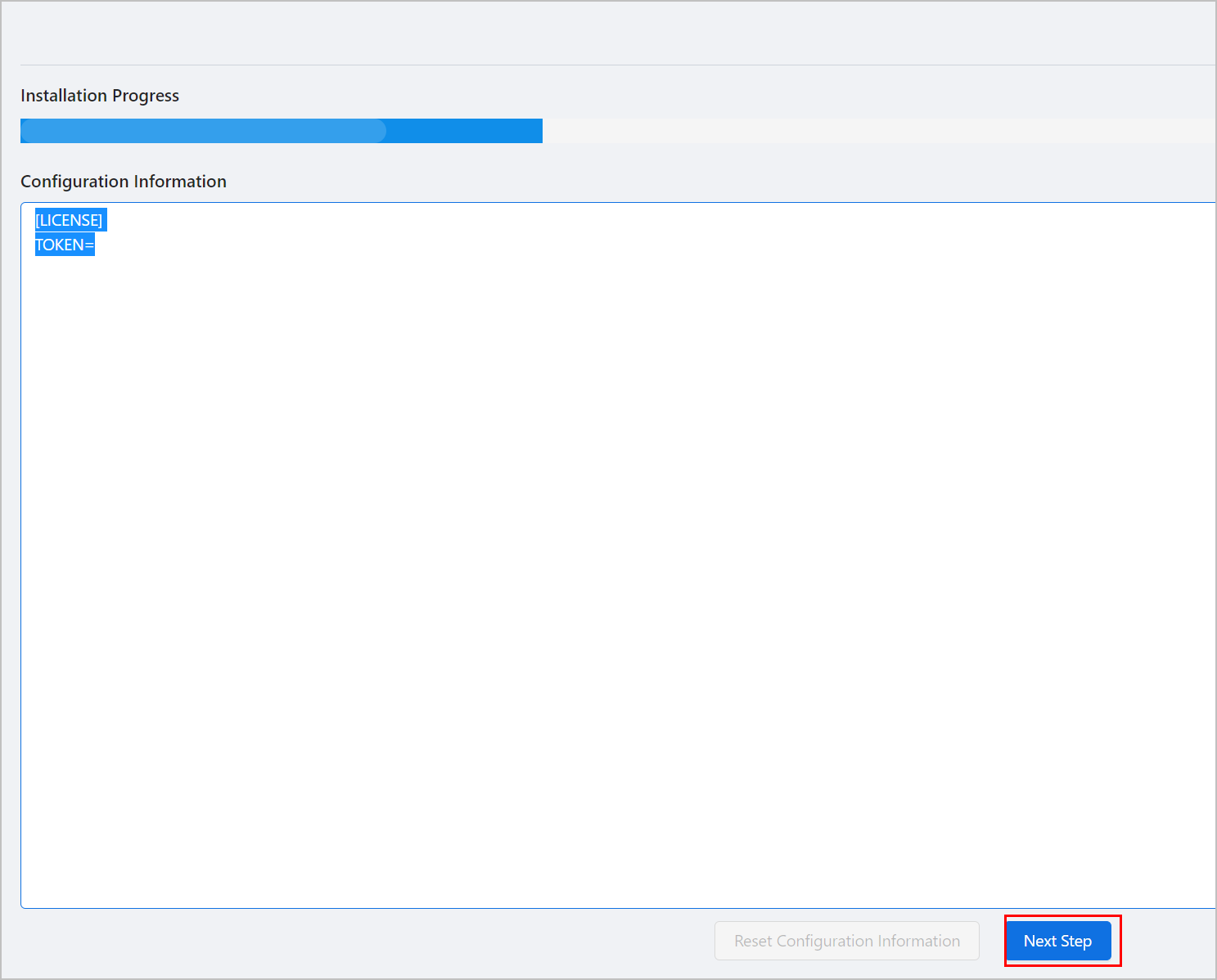
- After the package uploaded, click Start under Operation to start the application.
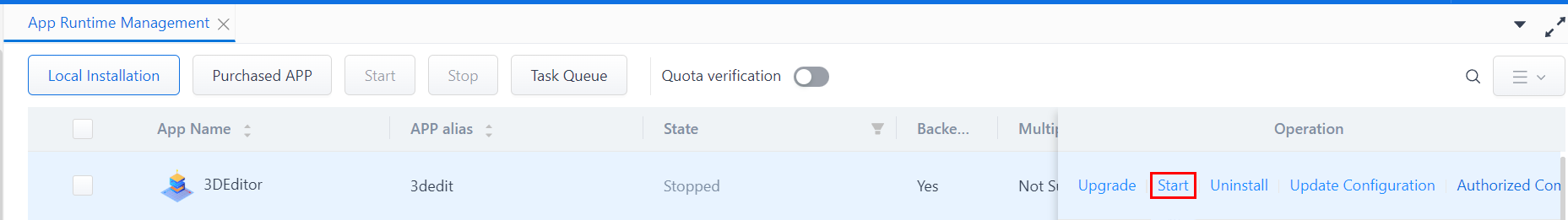
info
The installed application can only be displayed after permission assigned.
Operation Description
info
You can set the number of copies of the application directly on the application list if it supports multiple copies.
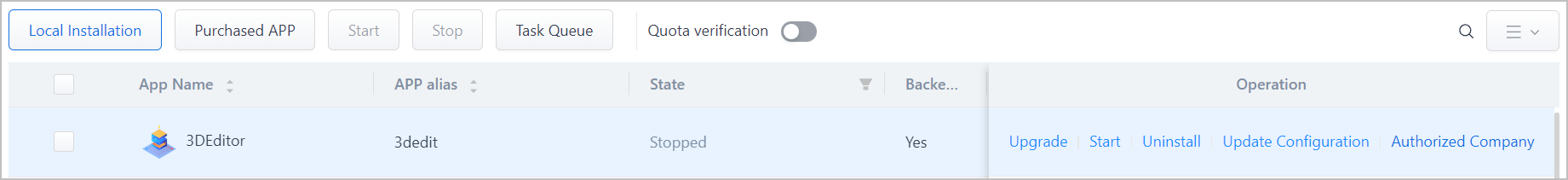
| Parameter | Description |
|---|---|
| Purchased APP | The list of applications you purchased from Bluetron app store after logging in your Bluetron ID from the upper-right corner. |
| Start/Stop | Select multiple applications, and start/stop them together. |
| Task Queue | Displays the start/stop tasks of selected applications. |
| Upgrade | Upload new version installation package to update the current application. info
|
| Update Configuration | Directly update the application configuration without new package upload. Normally used for update license and token. |
| Authorized Company | Grant access of the current application to designated companies. |