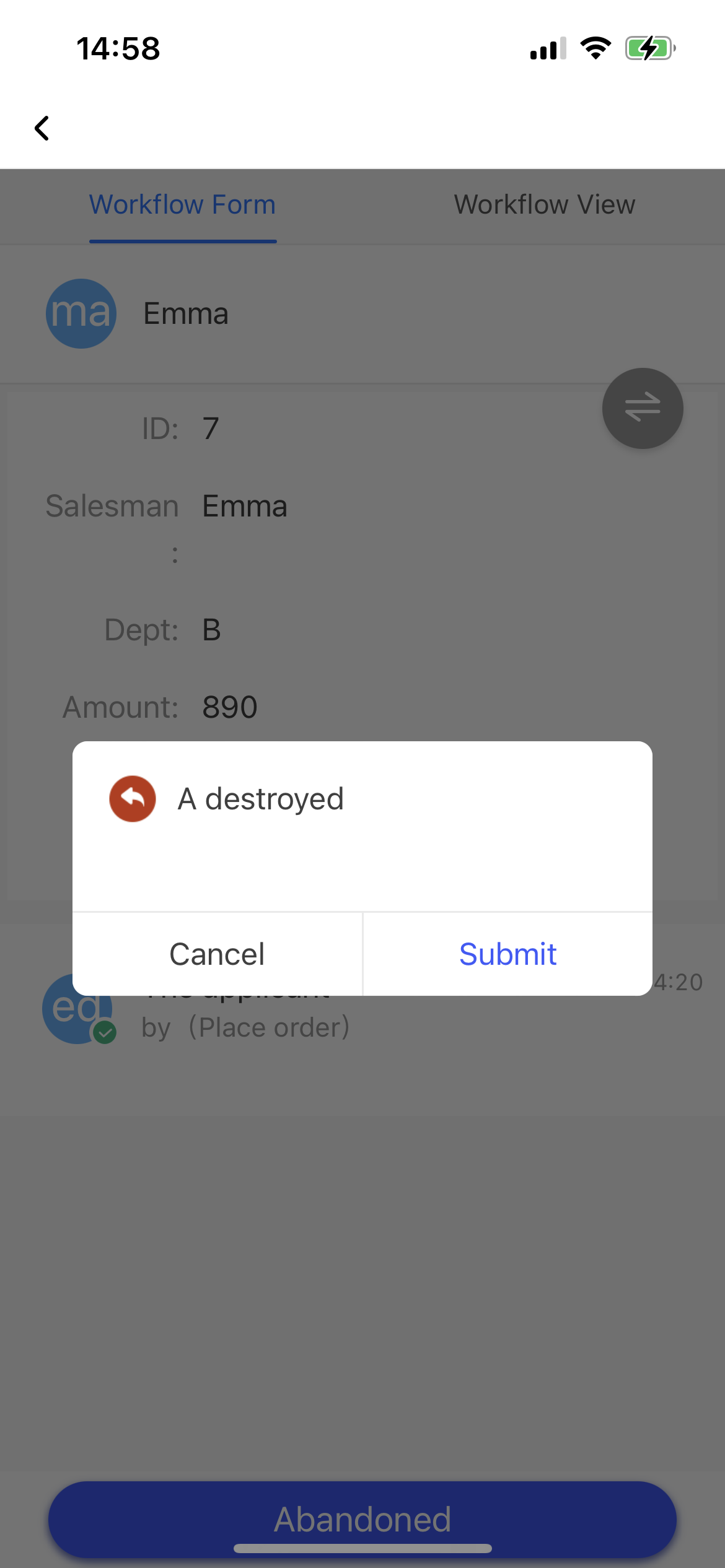Configuring on web
info
- Workflow is not available for supOS-lite.
- Make sure there are workflows developed on supOS.
- Log in to supLink web, and then click App Manage.
- Under Base App, click Edit on Workflow.
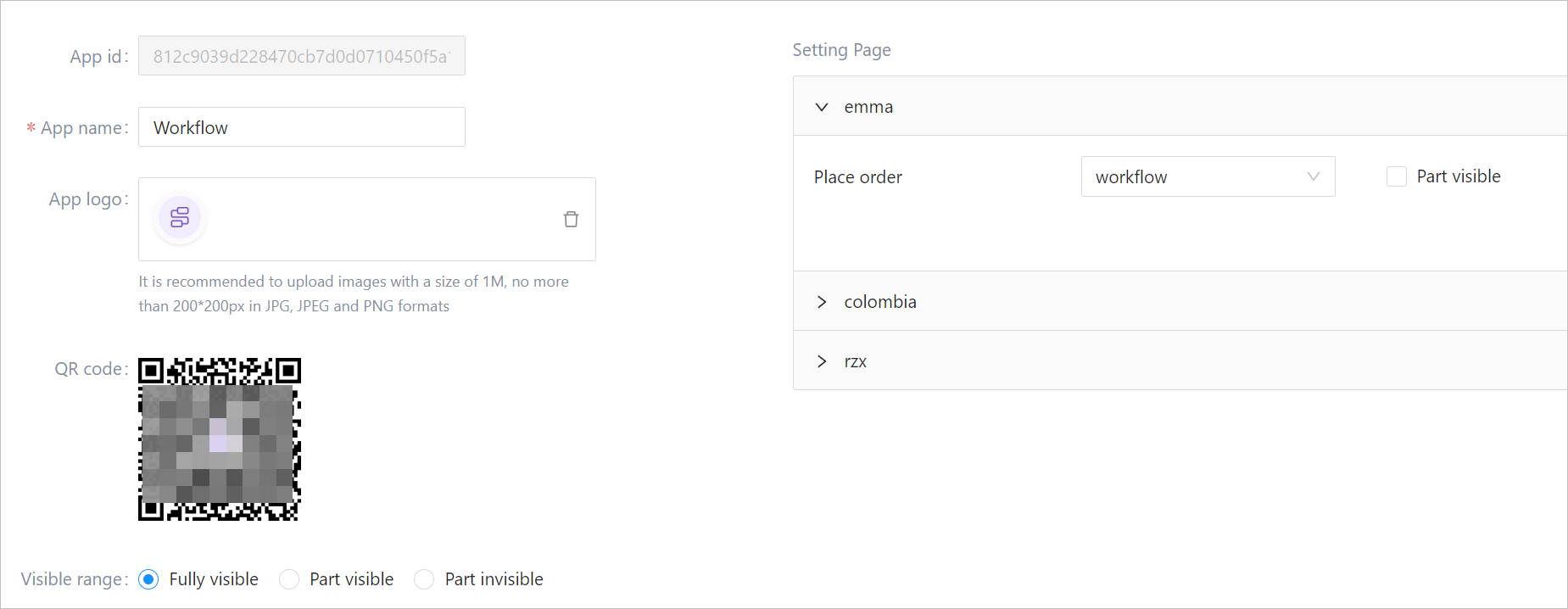
| Parameter | Description |
|---|---|
| QR code | Use supLink app to scan the code to access the application directly. |
| Visible range | Set the application visible range. Select roles to grant permissions when set Visible range to Part visible or Part invisible. |
| Select group | Select an app group for the application. |
| Setting Page | Add the first page for the workflow that shows on mobile when start a new workflow process. |
- Set the first page of the workflow, and then click Save.
Viewing Effect on Mobile
- Install supLink mobile on your phone, start it and enter the supLink server address, tap Start.
- Log in with the same account as supOS.
- Scroll down the workflow page from the top, scroll left and tap New to start a workflow.
info
For each task, including start a workflow and finish node tasks, a notice will be sent to supLink mobile in the Message tab.
- Select a workflow.
- Enter the information to start the workflow.
- Tap Submit.
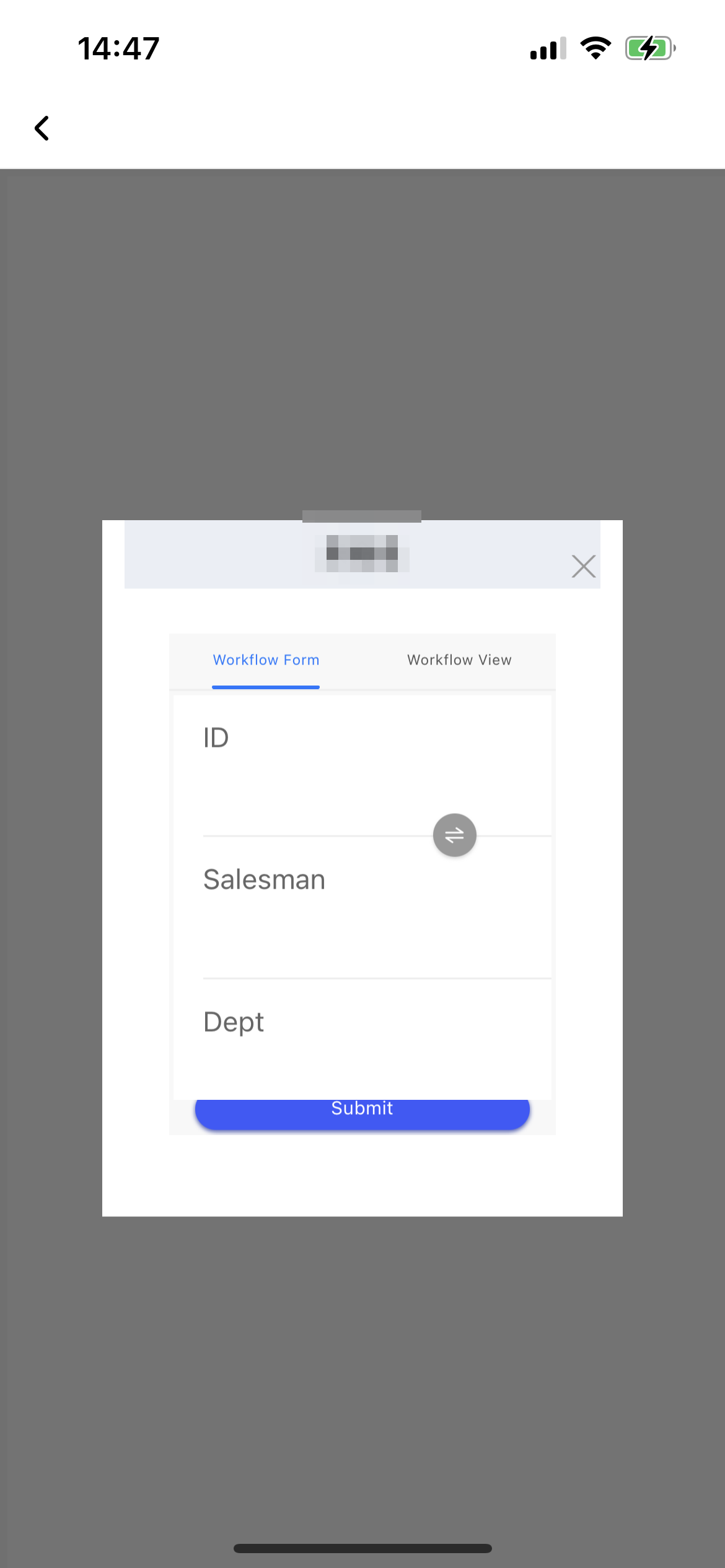
- Scroll right and select a workflow under To-do to finish the task.
- Review the information sent from the last step of the workflow.
- Tap Approve.
- Tap Submit.
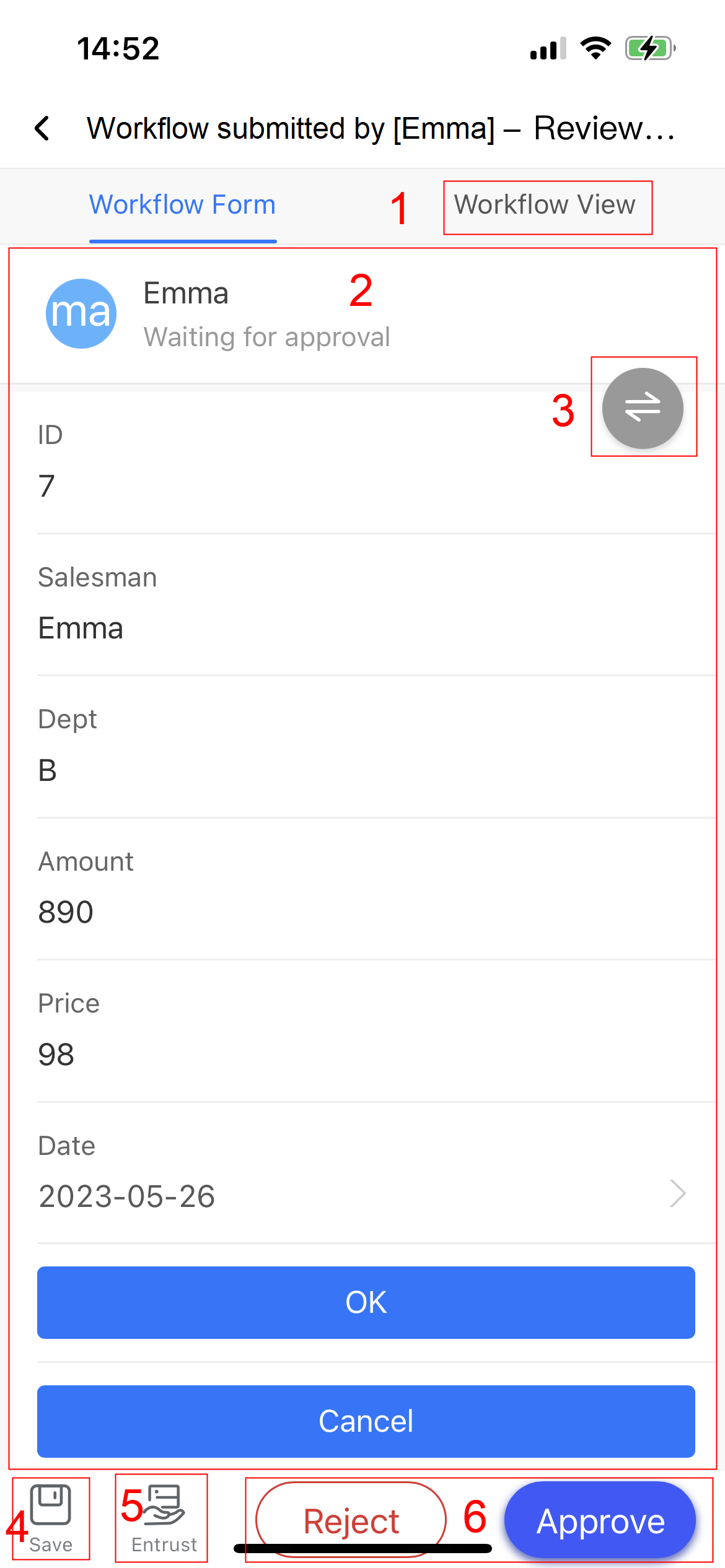
| No. | Section | Description |
|---|---|---|
| 1 | Workflow view | View the workflow diagram and see the current step. |
| 2 | Review page | The page linked in the workflow for review. |
| 3 | Page layout | Change the review page between PC layout and mobile form. |
| 4 | Save | Save the currently entered information. |
| 5 | Entrust | Delegate the review task to another personnel. |
| 6 | Task handling | Select whether to approve or reject the request submitted from the previous step. |
- Under Done, tap the workflow to view its details and tap Fallback to withdraw the workflow when there is any mistakes.

- Under History, tap the workflow to view its details and tap Abandoned to destroy the workflow when necessary.