Task O&M
Displays published tasks and you can view basic task information and perform simple operations on this page.
On Data Integration Exchange page, click Task O&M.
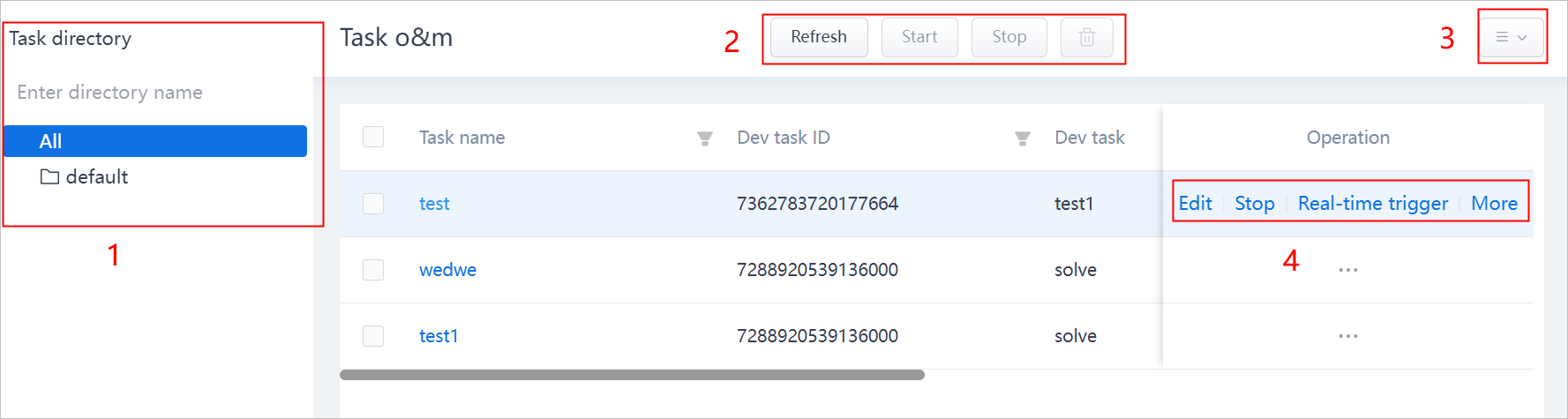
| No. | Section | Description |
|---|---|---|
| 1 | Task directory | Displays the directories by which tasks are categorized. |
| 2 | Batch operation | You can select multiple tasks and refresh, start, stop or delete them in batches. |
| 3 | Display item | Select items related to tasks to be displayed on the list. |
| 4 | Task operation |
|