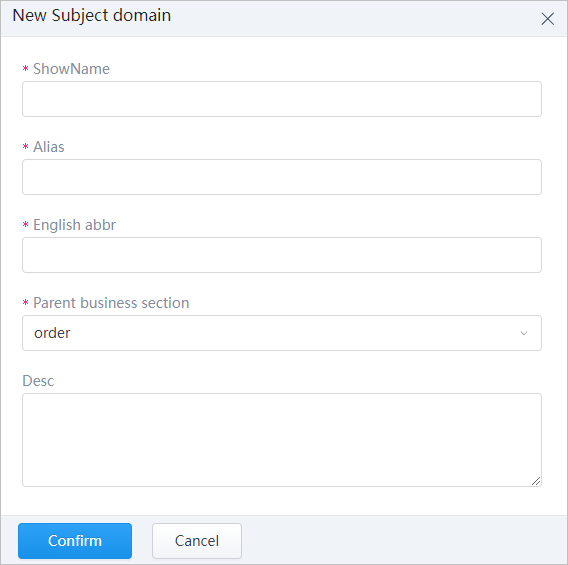Creating Business Distribution
Create business section and subject domain to easily manage complex data.
- Log in to supOS, and then select Data Intelligence > Data Workshop > Data modeling > Business distribution.
- Click
 , and then select Business section to add a business section.
, and then select Business section to add a business section. - Click
 again, and then select Subject domain.
again, and then select Subject domain. - Enter the domain information, and then click Confirm.