Uploading Algorithm Dependency
Environment dependencies for running algorithm models can be uploaded and managed on X-BD.
- Log in to supOS, and then select Data Intelligence > Data Science > Env Resources > Packages.
- Search for the dependencies you need to run the model to see if it already exists.
- For non-existing dependencies, upload them to X-BD.
- For single dependency file, make sure it is .whl or .tar.gz file downloaded from pypi source, corresponds to specific Python version, and can be run under Linux.
- For multiple dependency files, pack them into a .zip file with a requirements.text stating the dependency package name and version number.
- Check the dependencies for the package before upload, and pack them together with a requirements file.
info
For the following dependencies, the requirements file content should be: cvxopt==1.3.0 dpipdeptree==2.2.1
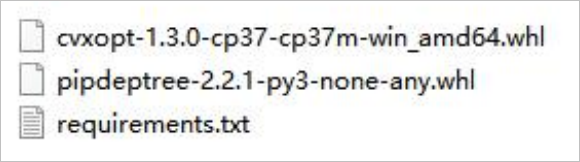
- Click Add, select the file from local, and then click OK.

tip
X-BD runs a test for the uploading package, and indicates necessary information in its error message for unsuccessful cases.

- Search for the dependencies after upload, check whether the file is uploaded and parsed successfully.