Setting International Management
You can upload language packages to the sopOS platform , and then switch the displayed language.
info
Presently, the supOS platform only supports simplified Chinese, traditional Chinese, nglish and Indonesia.
- Log in to supOS, and then click
 at the upper-right corner to go to the design center.
at the upper-right corner to go to the design center. - Click the International Management tab, and then click Language Settings.
- Enable languages you need, and then click OK.
info
The enabled languages are displayed on the login page.
- Click
 , and then select Download Template.
, and then select Download Template. - Fill in the template as required, and then click
 again, select Quick Import.
again, select Quick Import.
tip
You can also click New to add language translation one by one.
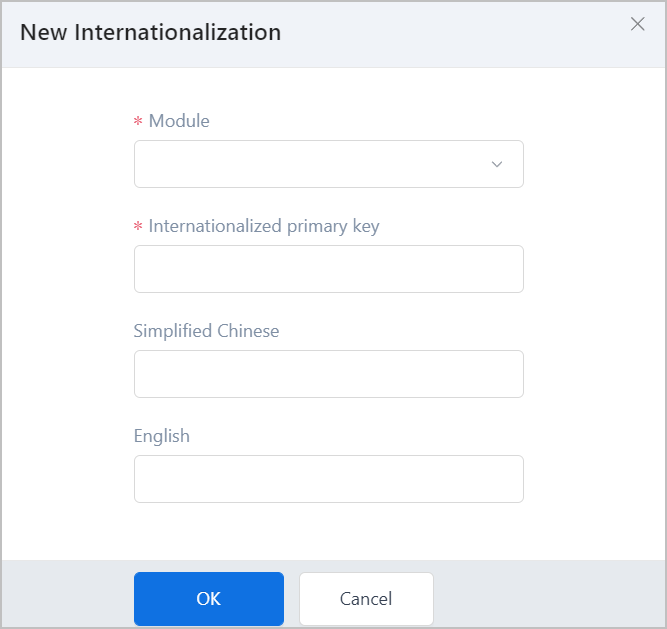
tip
To update the current translation, click Export, and then change on the exported file and import again. Click Edit under Operation to update the translation one by one.