Configuring Menu
You can enable or disable menus, change the basic information of menus or industrial APPs and adjust APP catalog, page hierarchy, sorting sequence and display name.
info
The menu configuration is only effective for the operation center.
- Log in to supOS, and then click
 at the upper-right corner to go to the design center.
at the upper-right corner to go to the design center. - Select System Management > Menu Config.
- Select a menu on the left, and the click
 .
. - Enter the menu information to create a sub menu, and then click OK.
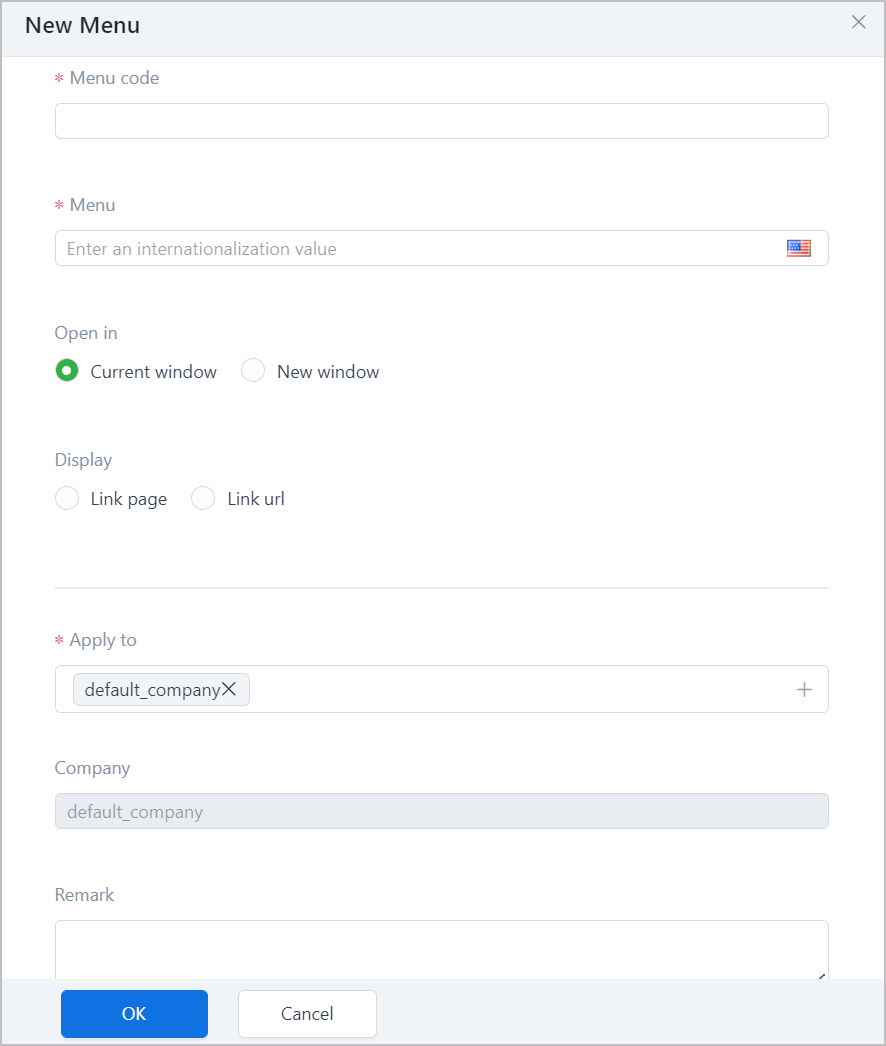
| Parameter | Description |
|---|---|
| Menu Code | The only ID of the menu and cannot be edited. |
| Menu | Set the menu name and it displays on the operation center. info The menu names are displayed on the design center as well, while the page name stays unchanged. |
| Open in | Select whether the menu displays in the current page or opens a new one. |
| Display |
|
| Apply to | Apply the menu change to the selected companies. info
|
- Select the added menu, and then click New under Operation List to add operations to the menu for APPs on ADP platform.