Authenticating SSO
The supOS platform can integrate or be integrated by third party systems. Once the integration completes, single sign on is enabled, which means with one successful login, you can directly access all trusted systems.
info
You can set the standard options for drop-down lists aside from the system defaults.
- Log in to supOS, and then click
 at the upper-right corner to go to the design center.
at the upper-right corner to go to the design center. - Click the System Code tab, and then select a menu for which you can set options.
- Click New, enter the code, name and display type of the option, and then click Confirm.
- Point to the added code, and then click Code Value Management under Operation.
- Click New in the pop-up window, enter the information of the code value, and then click Confirm.
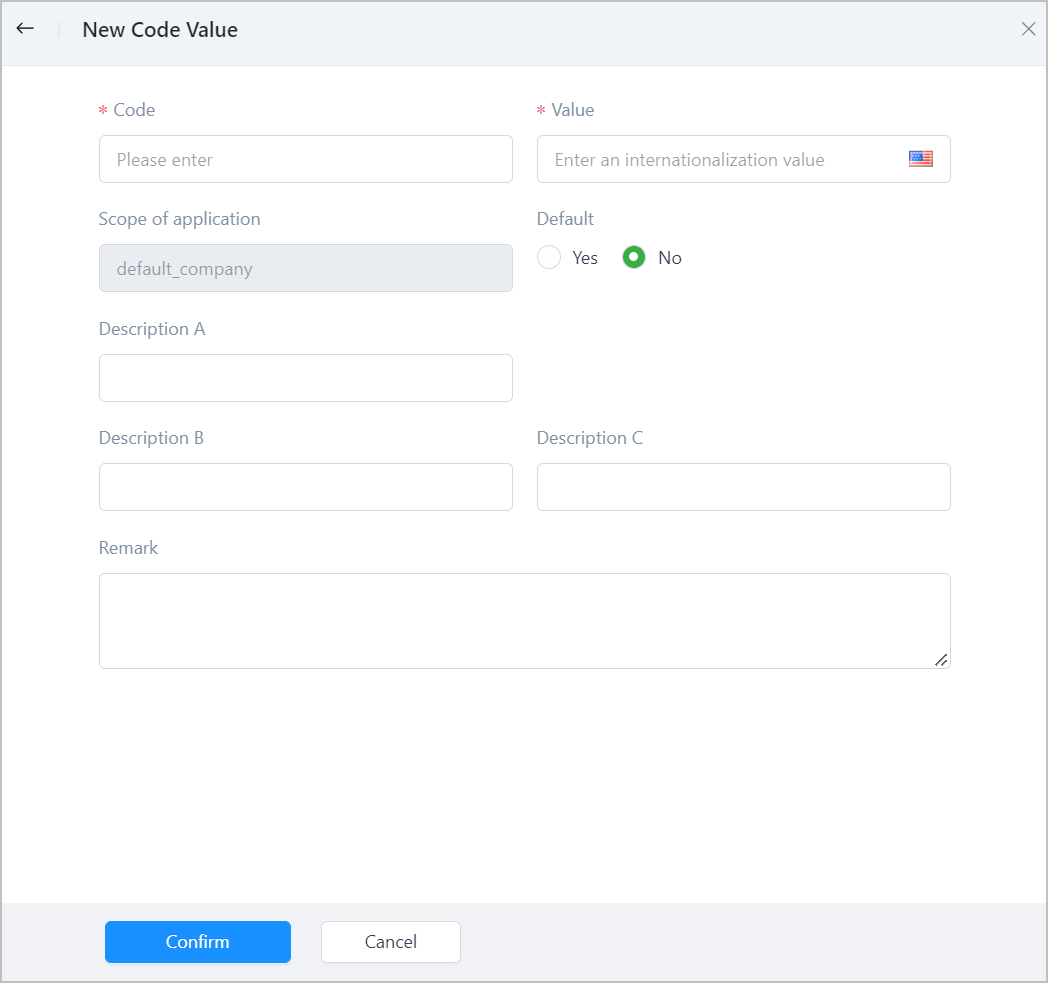
tip
Select Yes under Default to set the value to be the default option of this code.
info
You can add multiple values.