Adding Standard Data Service
Access a server and read the data in real time.
- Log in to supOS, and then click
 at the upper-right corner to go to the design center.
at the upper-right corner to go to the design center. - Select Global Configuration > Heterogeneous Resources > Standard Data Service, and then click New.
- Enter the information.
- server address/server port: Enter the IP and port of the server.
- supOS address: Enter the IP address of the supOS server for standalone deployment and the IP of k8s workermain node server for cluster deployment.
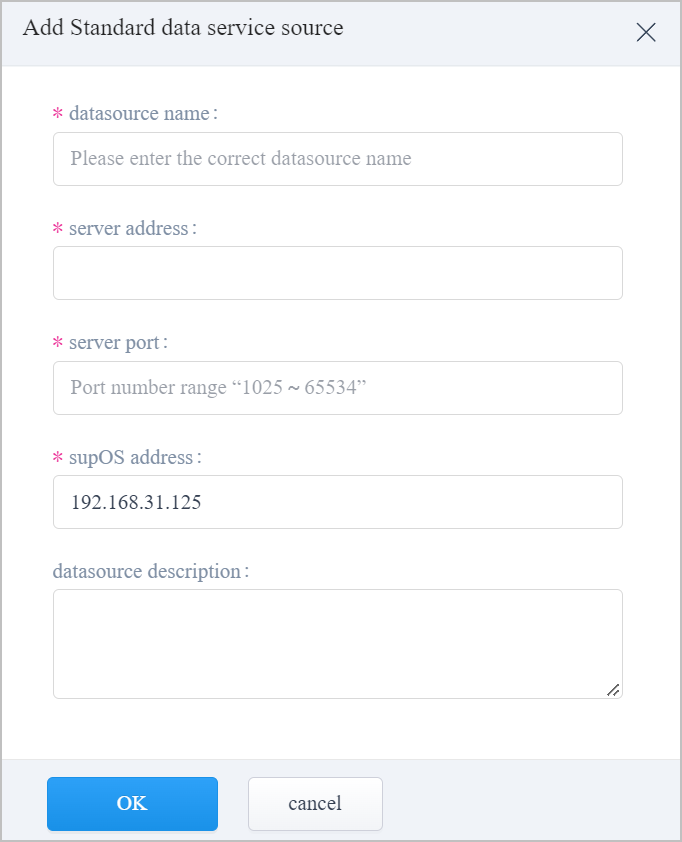
- Click OK.
- Select Object Model Management > Object Instance > Entity Template > Link Template, check whether the added database is listed.
info
After adding the database, a new object instance with the same name is added with the connected data.
- (Optional) Filter the tags connected to the supOS platform through SUPCON.
- Only the selected tags can create corresponding attributes in the link object instance.
- Only the selected tags can upload data in real time to supOS and its historical data can be searched.
- Select a standard data service on the left, and then click Enumeration.info
If tags are displayed as red, meaning they are deleted in SUPCON but not in the supOS platform. You can select them and click Delete.
- Select tags to be connected to the supOS platform, click Synchronize Resource, and then click OK in the pop-up window.info
The selected tags are synced to the attributes of the corresponding supOS object instance.