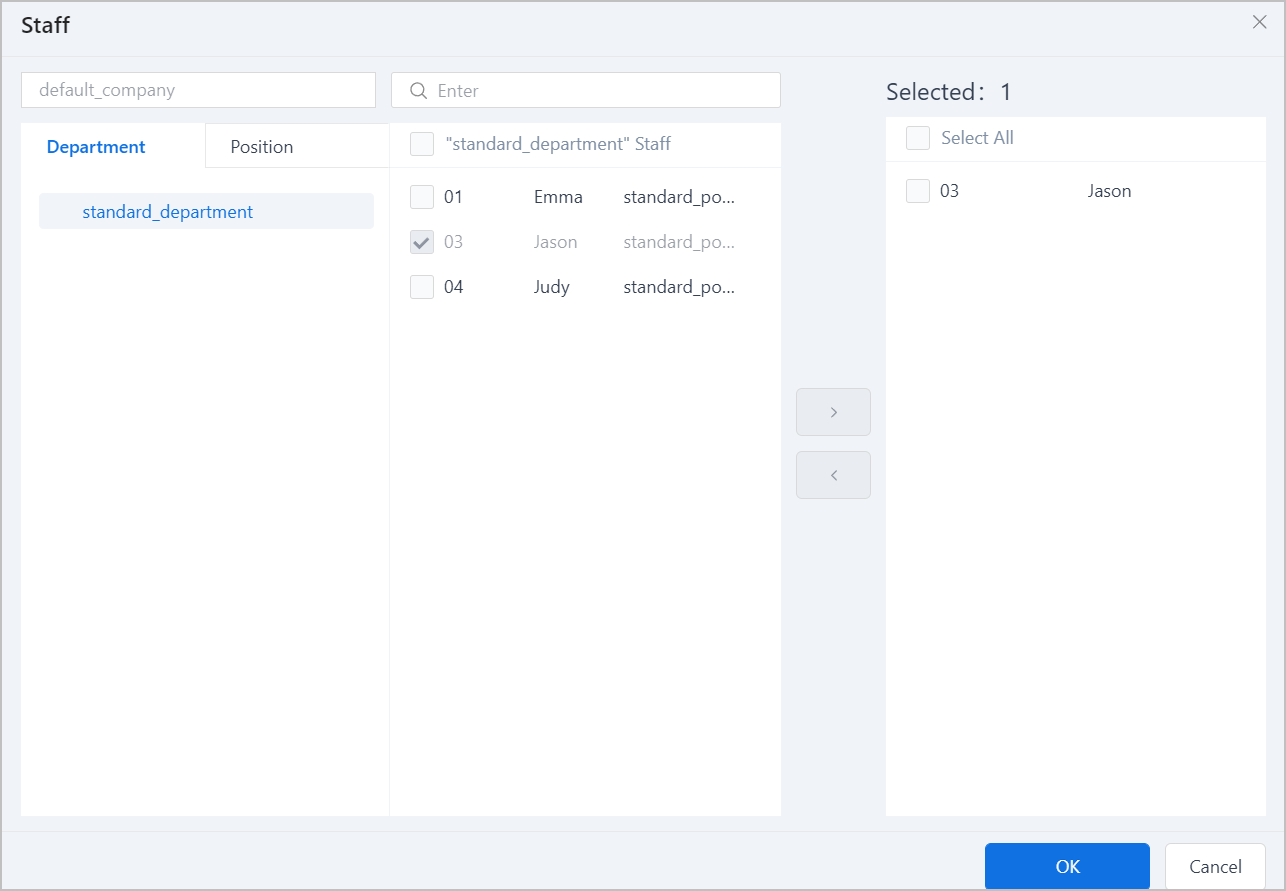Adding Staff
All staff needs to bind with posts. A staff can be bound with multiple companies, departments and posts. During login, you can select which company to log in to, and after login, you can switch companies by clicking company name at the upper-left corner.
- Log in to supOS, and then click
 to go to the design center.
to go to the design center. - Select Organizational Structure > Personnel Management > Post.
- Select a post, and then click New on the right side.
- Enter information of the staff, and then click OK.tip
Select Create User Account to set a username and password for the staff.
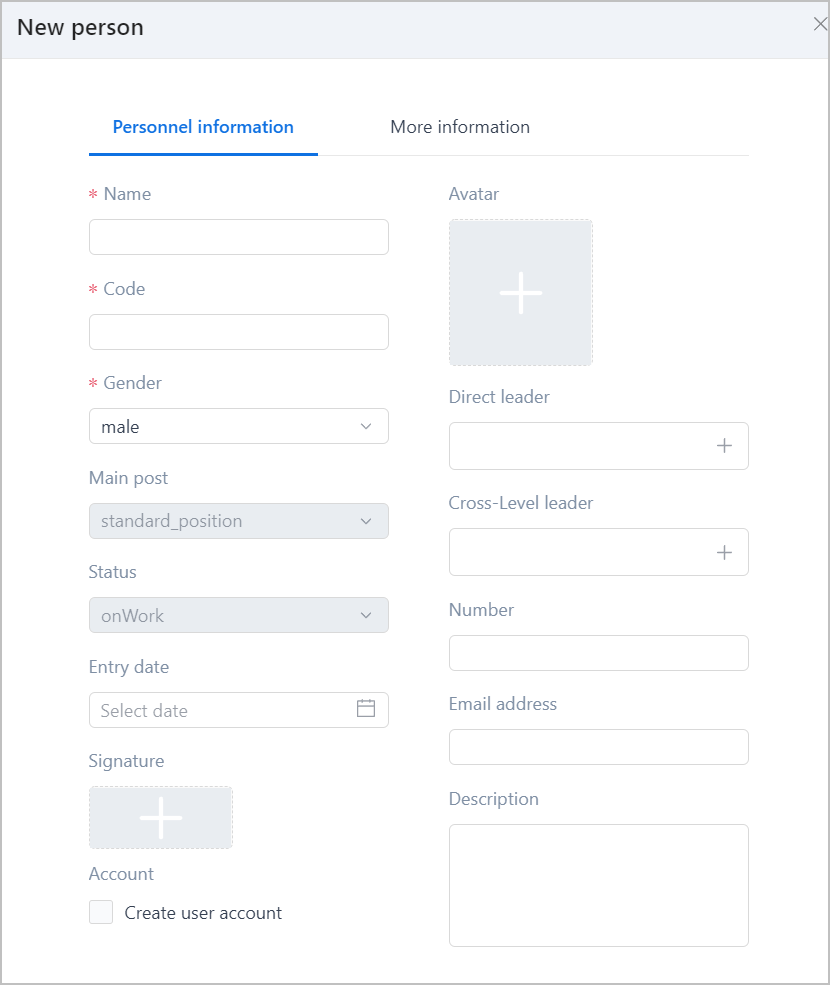
- (optional) Click Department tab, select a company or department, and then you can export staff under.
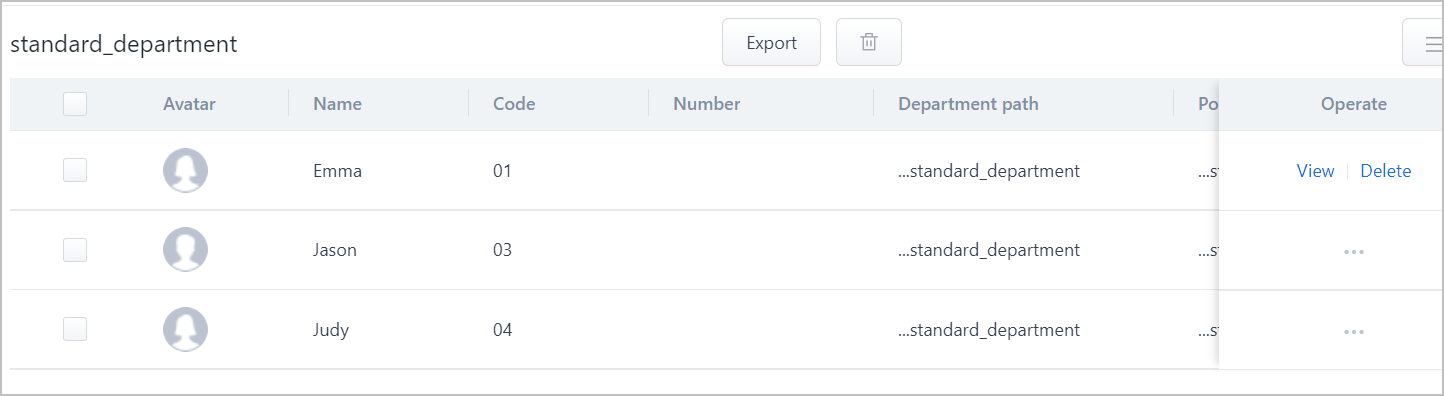
- (optional) Click Template at the bottom, fill in the template and then click Import to import staff to the supOS platform in batches.
info
Import staff with the same code as one already exists on the post, the staff information will be updated but post will be added.
- (optional) Select a post, and then click Transfer In to select staff to be transferred in to the post and set whether the post is the main post of the staff.
info
- After transfer in, you can click Transfer Out to transfer the staff out.
- If a staff is bound with a user, and the staff has resigned, you cannot view information of the staff and the bound user.