Adding Local Resource
If services or APPs need to use databases that are currently not supported by the supOS platform, you can apply for local storage resources in data lake. The supOS platform offers integrated configuration and management over local storage resources.
- Log in to supOS, and then click
 at the upper-right corner to go to the design center.
at the upper-right corner to go to the design center. - Select Global Configuration > Local Resources, and then click New.
- Enter the source information, and then click OK.
- Mongo: Stores unstructured data, such as events and alarms sent by OPC AE collectors.
- File server: Stores images, videos and audios.
- RtdBroker: You can enumerate and search for real-time and history data of supOS object properties through APPs that manage measuring points.
- MariaDB: Stores structured data, such as service form information.
- Postgres: Stores GIS location information.
- TSDB: Stores time series data.
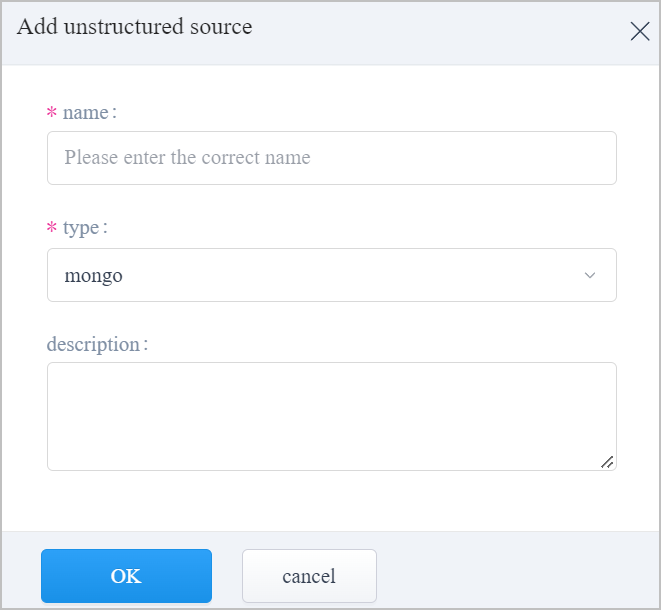
info
Local sources with Connection State as Online cannot be deleted.