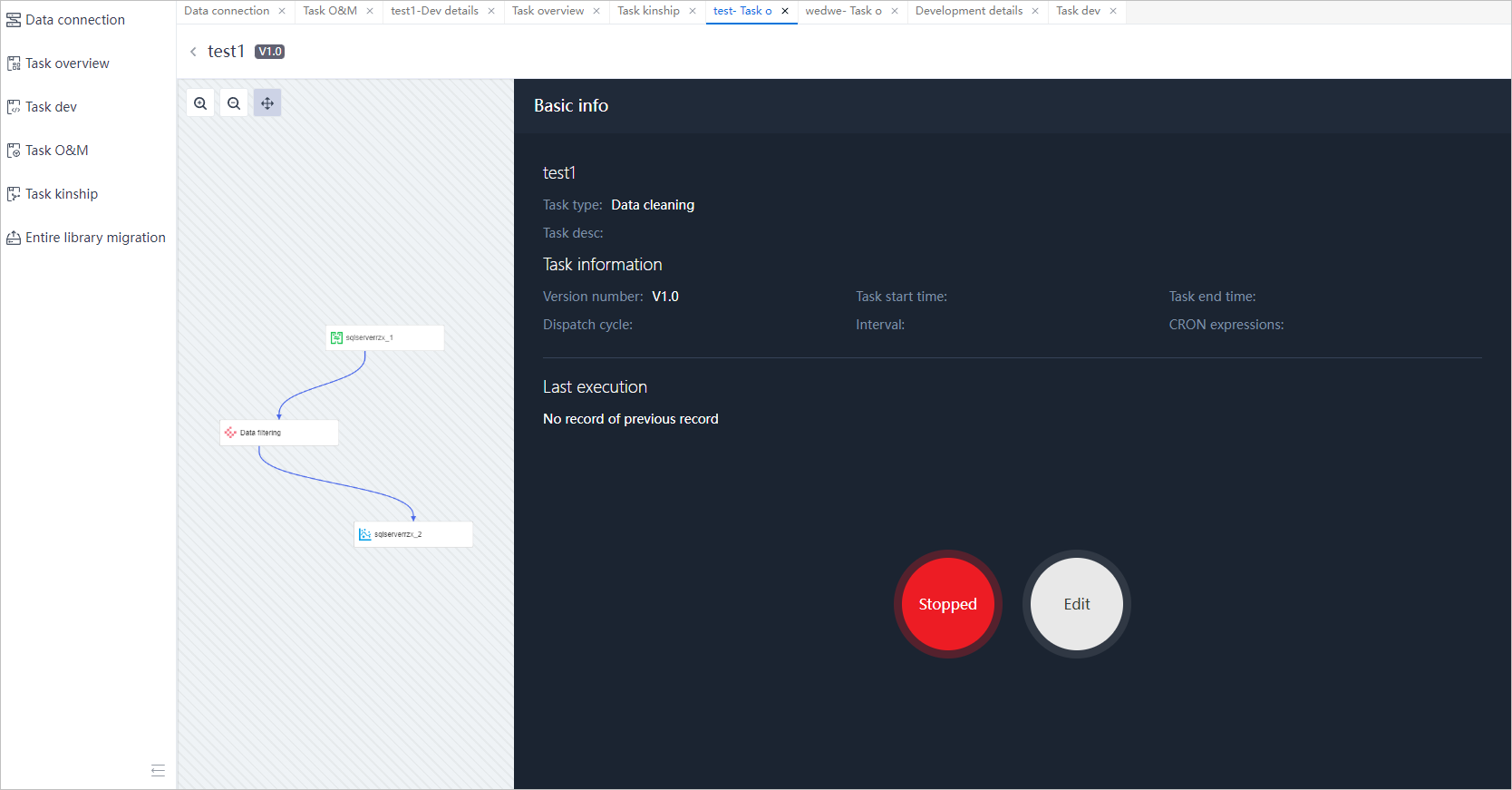Task Kinship
Analyzes the source and dependency of the metadata, reflecting the task handling process. Knowing the data kinship can help developers to locate issues when needed.
Task Kinship Display
On Data Integration Exchange page, click Task kinship.

| No. | Section | Description |
|---|---|---|
| 1 | Canvas operation | Zoom in, out and move the canvas content. |
| 2 | Data kinship | Displays depending data sources and processing tasks between them. For details, see Data Kinship Details. |
| 3 | Initialization | Initilize and refresh task kinship in real-time. |
| 4 | Data source | Lists all data sources on the page. Click a source, and it highlights on the page. |
| 5 | Task | Lists all tasks on the page. Click a task, and its corresponding data source is highlighted on the page. |
Task Kinship Details
- Data source On the kinship page, select a data source ad click Details. X-ETL redirects to X-DAM and displays the details of the data source.
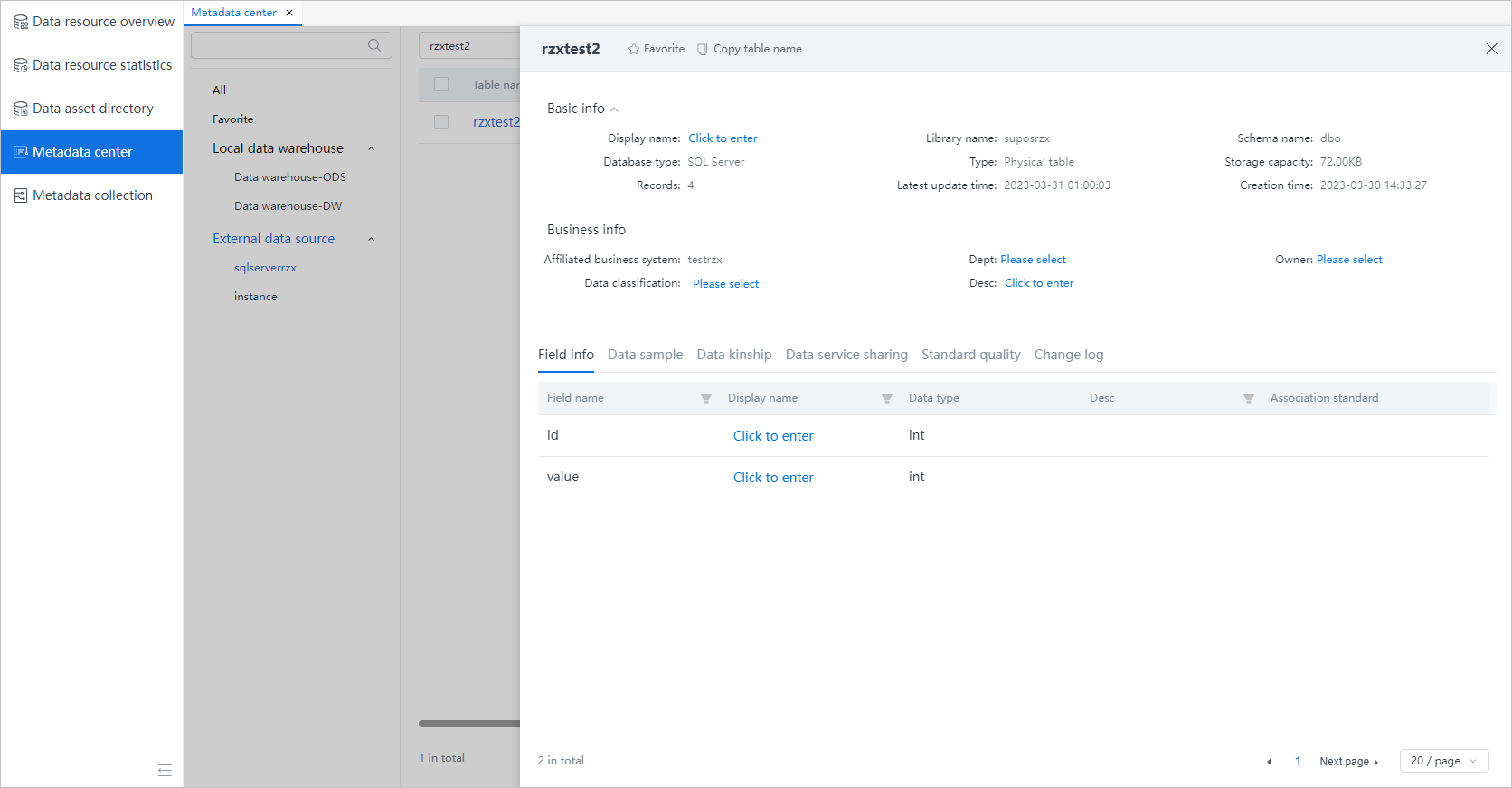
- Task On the kinship page, select a task ad click Details. The page is redirected to task development page and you can start/stop and edit the task.