Creating Data Object
Create data object as the variables used for building rule models, which visualizes business rules and brings down the rule model cost.
- Log in to supOS, and then select Data Intelligence > Data Science > Rule Base > Data Object.
- Click Add object, and then enter the object name and alias.info
Object name and alias must be unique.
- Select an object, and then click Add field.info
Field name and alias must be unique, and data type can only be Integer, Double, Long and Float.
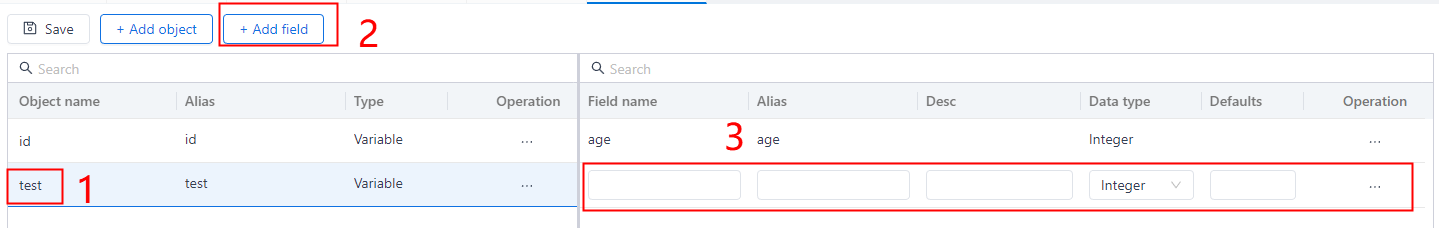
- Click Save.caution
Refresh the page without clicking Save, all data will be cleared.